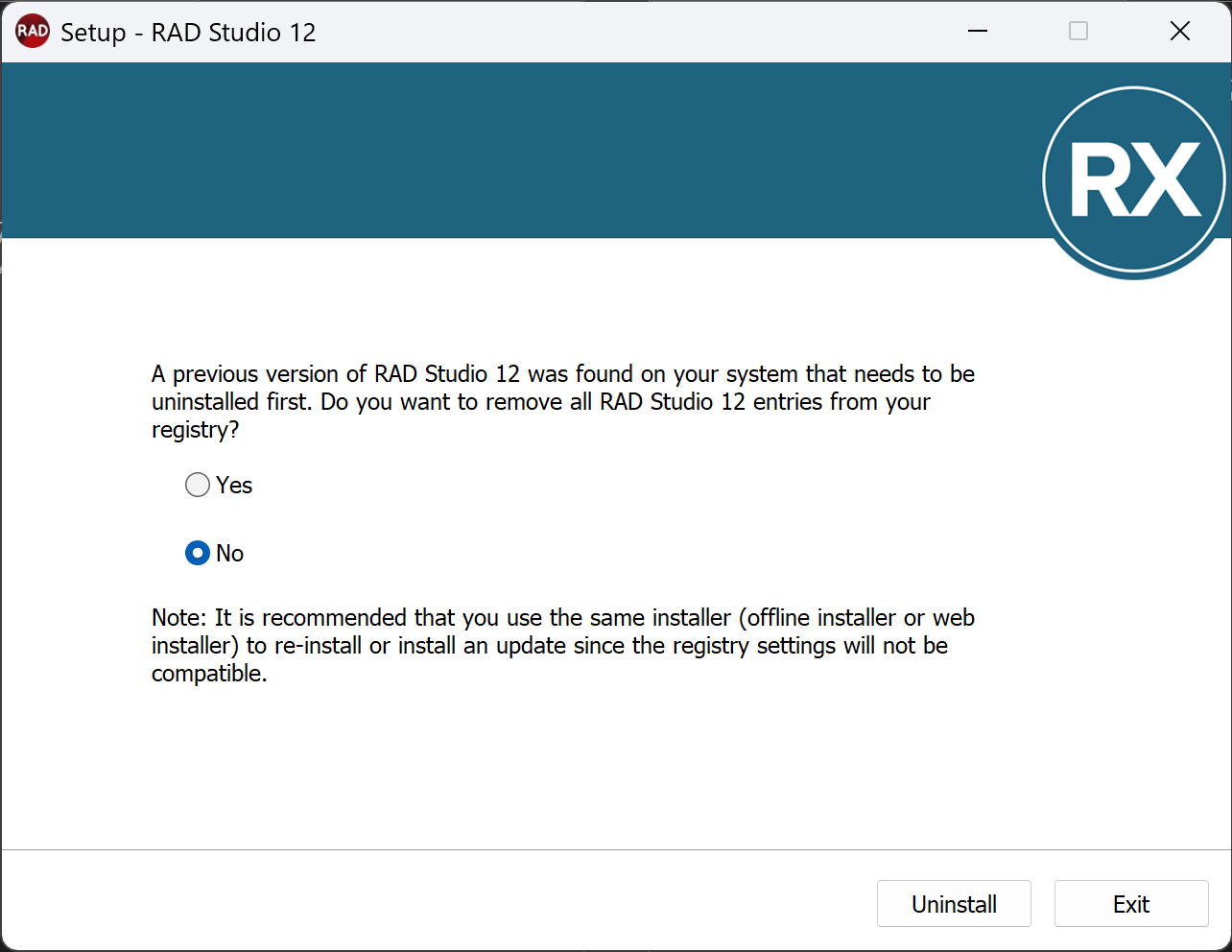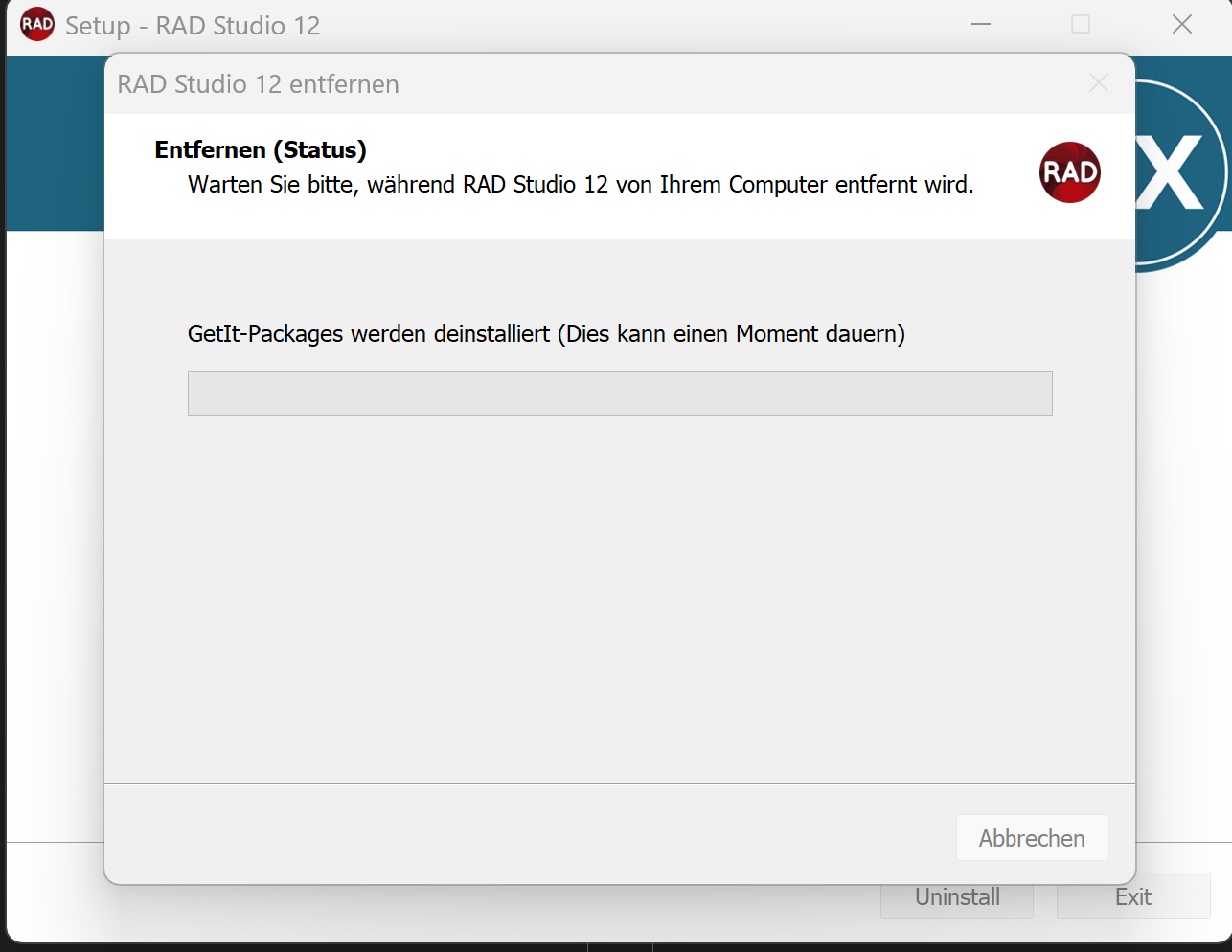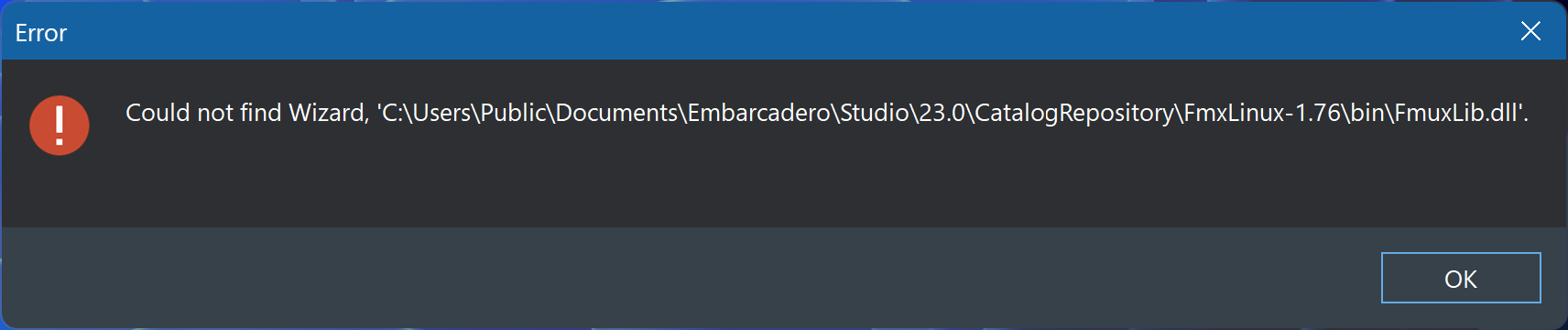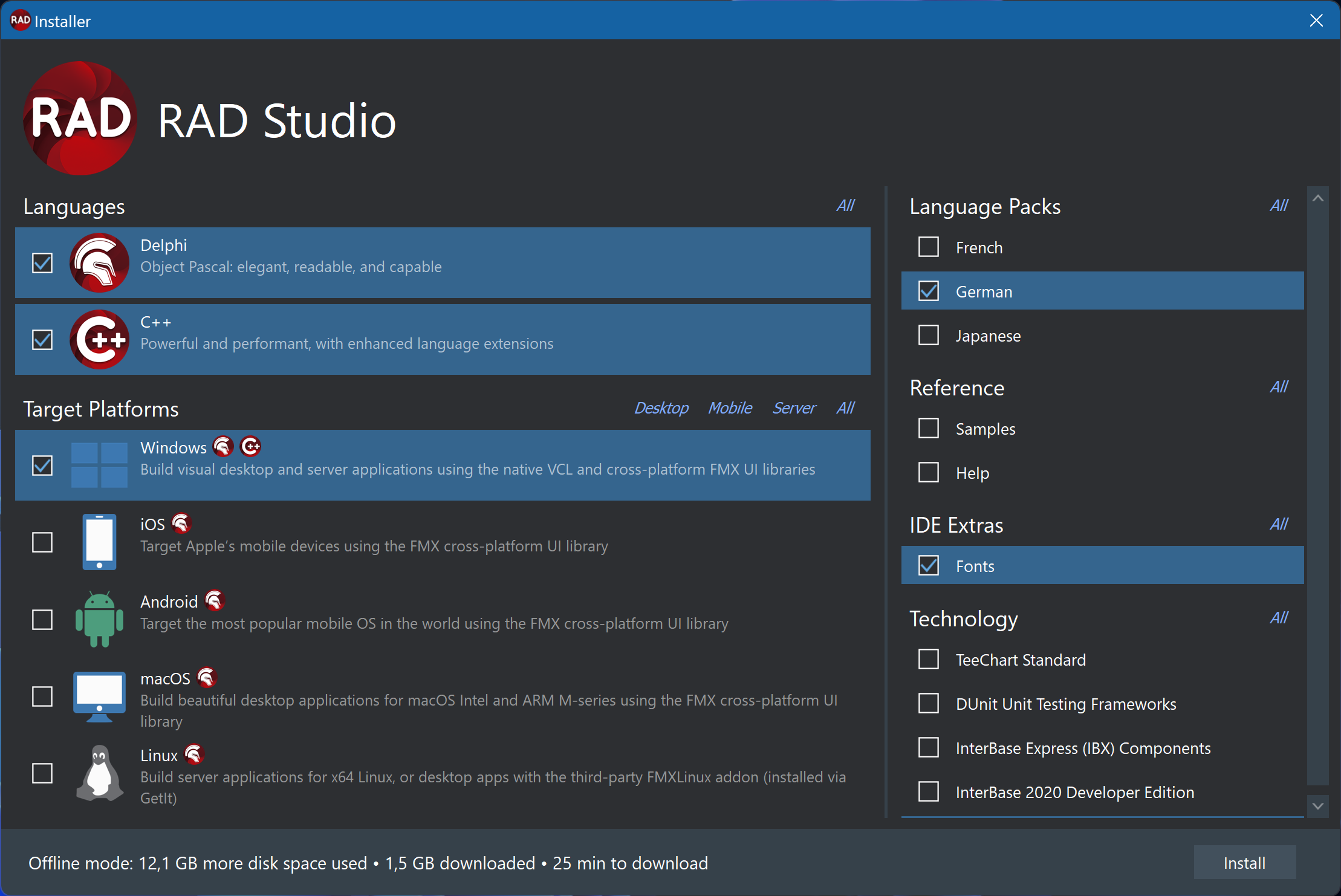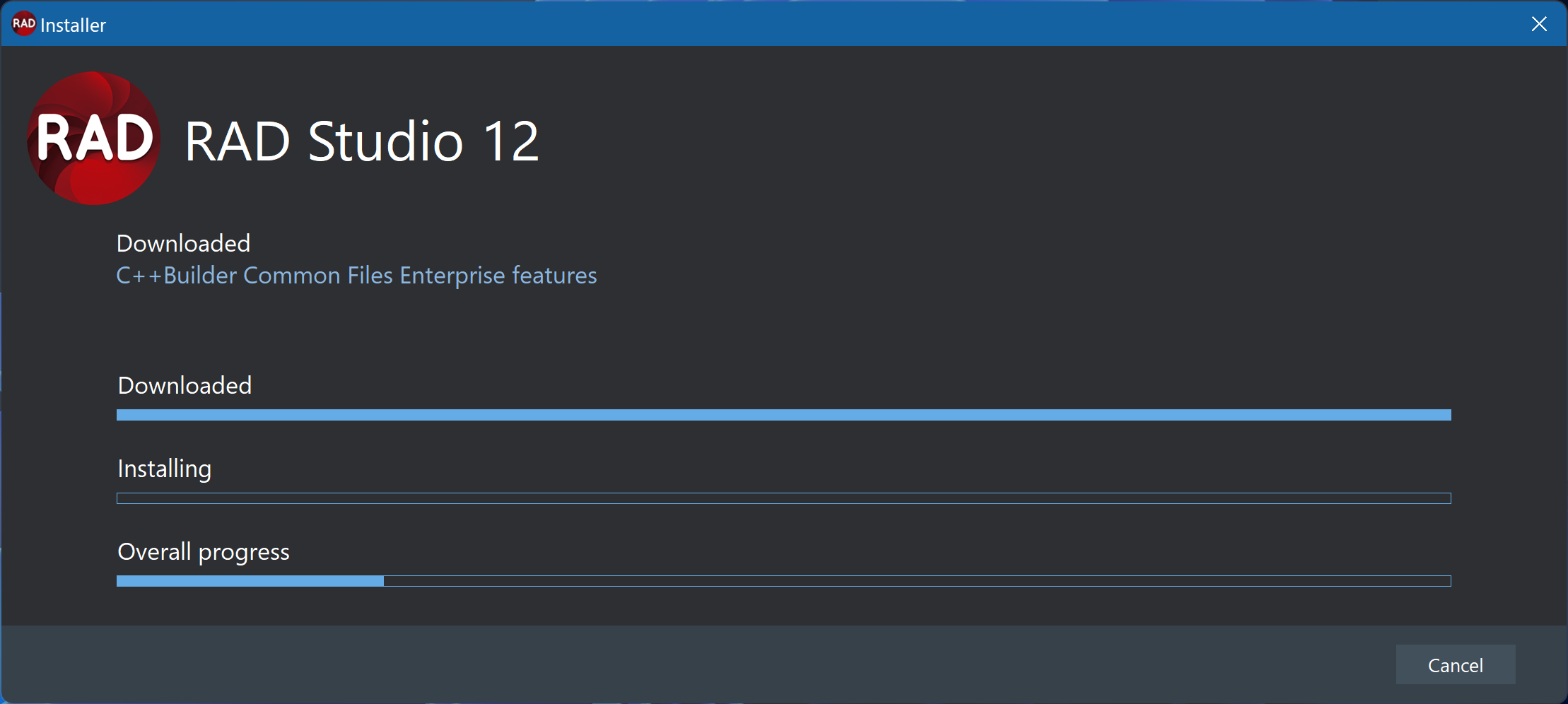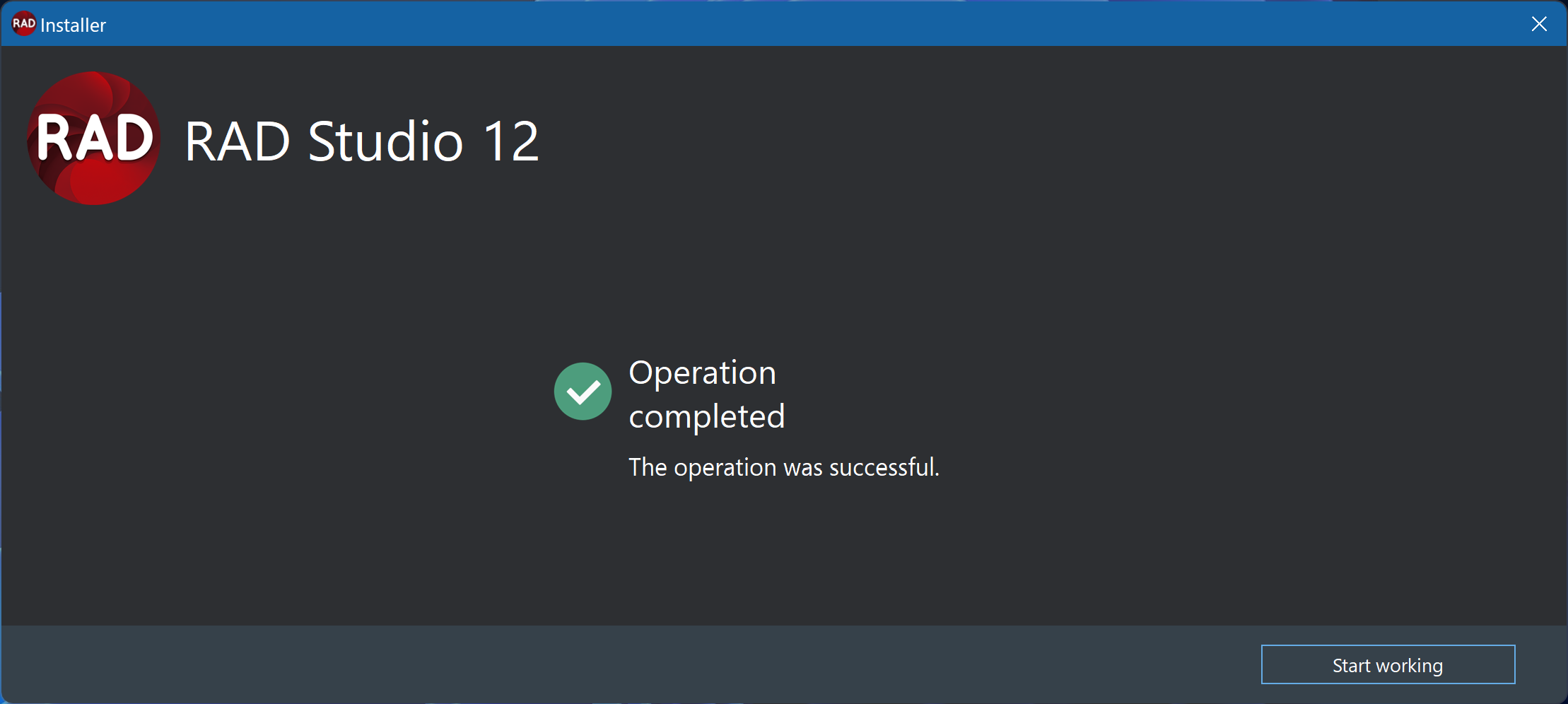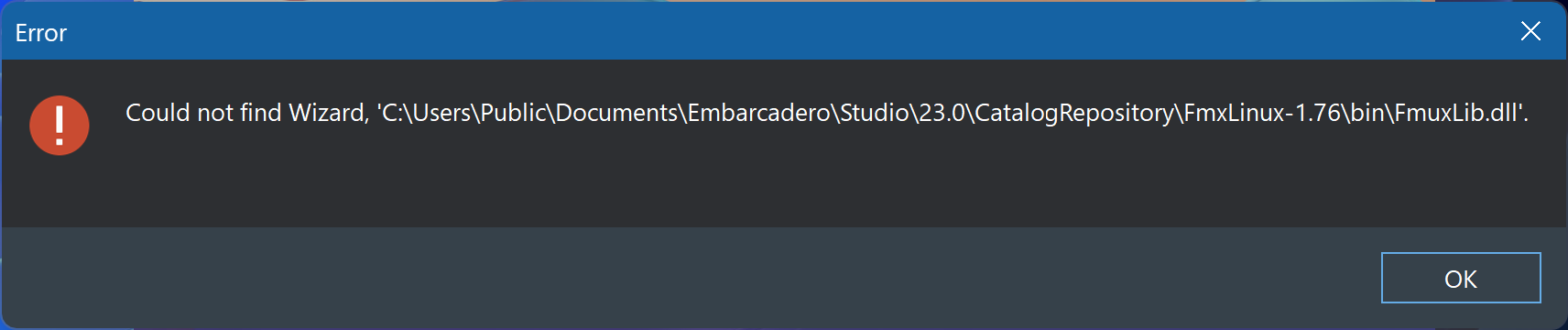We have noticed that some of you are having a few problems installing RAD Studio 12.1 Athens. In this blog post we would like to give you some important hints and tips on how to install it successfully. Let’s go!
The installation is carried out in three steps.
Step 1: Uninstall the previous version of RAD Studio 12
Once you double-clicked the installer executable and selected your language the installer comes up with the following window:
It is absolutely necessary to select “No” here. The reason is that if you select “Yes”, all settings, including those you want to keep, will be deleted.
After pressing “Uninstall” wait a while…
… until the installer tells you that RAD Studio 12 has been deleted from your computer successfully.
Step 2: Rough installation of RAD Studio 12.1
You are now asked wether you want to use an existing license or enter a new license. After selecting the desired option press “Install”.
If you have installed a wizard, as in the case FMXLinux, the setup comes up with an error message.
But don’t worry. Just confirm this message and press “OK”.
Step 3: Fine-tuning of the installation of RAD Studio 12.1
With the next window you will be asked to select things like the Languages you want to install, Target Platforms, Language Packs and IDE Extras. You can also select some technologies, such as DUnit tests and Interbase.
Once this has been done, press “Install” and the installer starts to run. This takes a while and gives you enough time to get yourself a coffee or two.
And then it’s almost done. The installation has been successfully completed.
Now close this window and start RAD Studio 12 from the toolbar. You will see again the error message that came up in Step 2.
Press “OK” and RAD Studio 12.1 will start anyway.
Now click on Tools/GetIt Package Manager and install the package that is missing (in this case it is FMXLinux).
Once this has been done a restart is required. Your new RAD Studio 12.1 should now start perfectly without any errors.
Have fun with RAD Studio 12.1 Athens!